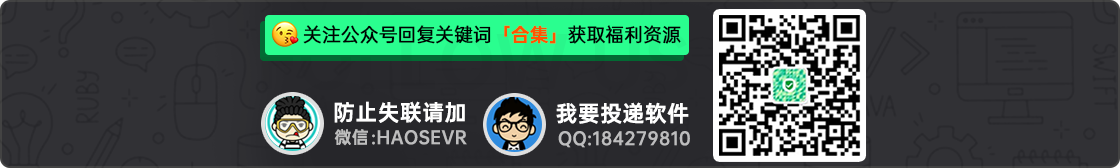添加一个新的 Shortcode(短代码)标签。
用法
<?php add_shortcode( $tag , $func ); ?>参数
$tag
(string) (required) Shortcode 短代码名称。
Default: None
$func
(callable) (required) 短代码对应的 hook 函数,也就是找到 Shortcode 标签时候处理的函数。
Default: None
返回值
无
实例
下面的例子是我写的一个插件,无需输入 <li> 和 </li> HTML 标签,使用 Shortcode 快速输入列表:
[list type="order"]
item-a
item-b
item-c
[/list]
内容中的每一行为列表中的一个元素,并且有个 type 的属性,默认为 0,如果为“order”,则为有序列表:
function wpjam_list_shortcode_handler( $atts, $content='' ) {
extract( shortcode_atts( array(
'type' => '0'
), $atts ) );
$lists = explode("\n", $content);
$ouput = '';
foreach($lists as $li){
if(trim($li) != '') {
$output .= "<li>{$li}</li>\n";
}
}
if($type=="order"){
$output = "<ol>\n".$output."</ol>\n";
}else{
$output = "<ul>\n".$output."</ul>\n";
}
return $output;
}
add_shortcode( 'list', 'wpjam_list_shortcode_handler' );如果插件设计成一个 class,可以通过下面的方式调用:
add_shortcode( 'list', array('MyPlugin', 'wpjam_list_shortcode_handler') );注解
每个 Shortcode(短代码)只能有一个对应的 Hook 函数,这就意味着,如果另外一个插件,也有同样的短代码,就会覆盖你的短代码,或者你的覆盖它的,到底谁覆盖谁取决于你和他的插件那个后导入。
短代码的属性名字在传递给对应处理函数之前会被转换成小写,但是属性值将不会改动。
需要注意的是短代码的处理函数不应该直接输出,而应该返回文本用来替换短代码本身,如果直接输出将会导致不可预期的结果。短代码的处理函数和 WordPress 的 filter 函数的行为类似,都是不会直接输出,而是返回文本。
修改记录
Since: 2.5
源文件
wp-includes/shortcodes.php